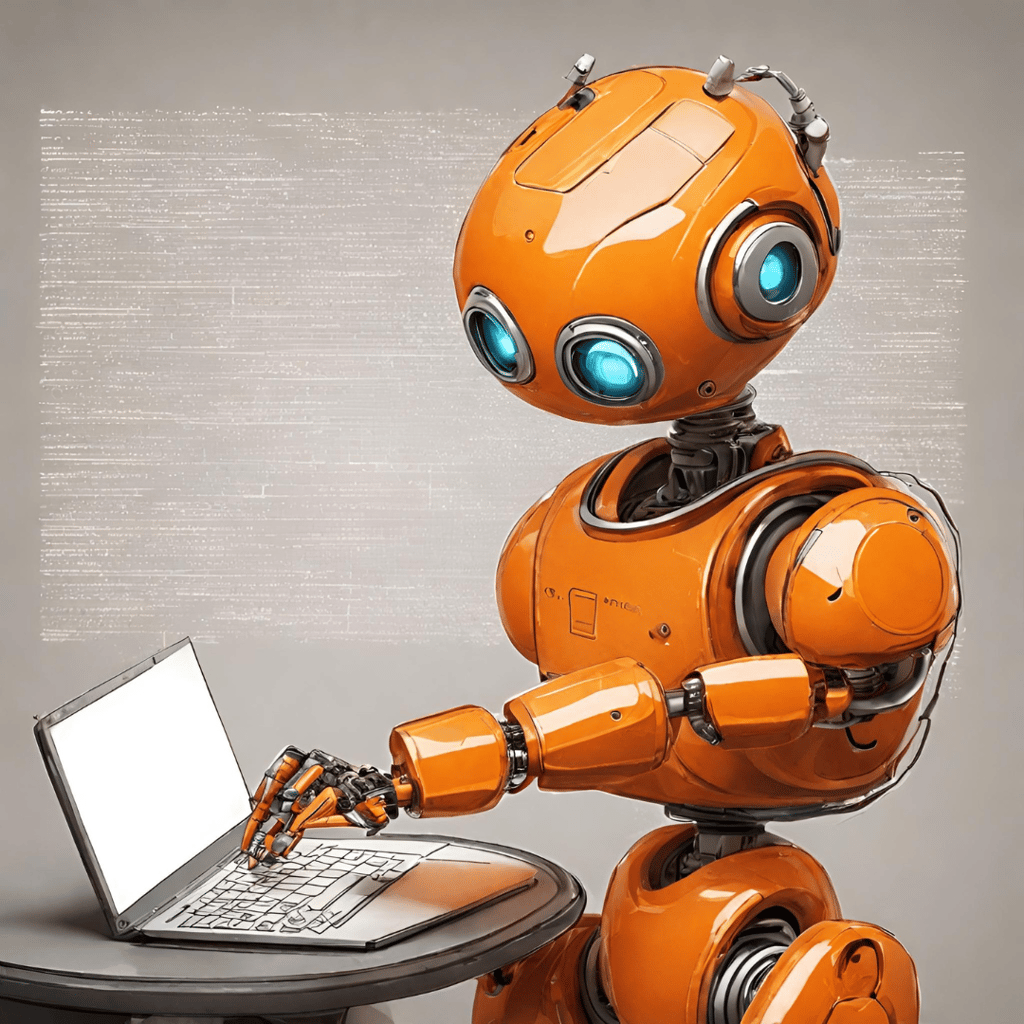Migrating from Pipedrive to HubSpot: A Comprehensive Guide
Learn how to seamlessly migrate from Pipedrive to HubSpot, including benefits, challenges, and a step-by-step process to ensure a smooth transition.
Navigating the Transition: A Guide to Migrating from Pipedrive to HubSpot
Switching from one customer relationship management (CRM) system to another is akin to switching lanes on the highway while maintaining speed—exciting yet requiring precision. For businesses considering the shift from Pipedrive to HubSpot, this transition promises enhanced features and scalability. However, understanding the process, challenges, and benefits can make the journey smoother.
Why Migrate from Pipedrive to HubSpot?
Let's start with the 'why'. Pipedrive is a robust CRM known for its simplicity and sales-focused capabilities. However, as businesses grow, the need for more integrated marketing tools, advanced analytics, and automation features becomes apparent. Enter HubSpot—a platform renowned for its all-in-one solutions that encompass marketing, sales, and customer service.
HubSpot offers a plethora of features such as marketing automation, detailed analytics, and a highly customizable interface that can support businesses as they scale. Whether it's enhanced reporting capabilities or the ability to integrate seamlessly with other tools in your tech stack, HubSpot provides a comprehensive platform that can support complex business needs.
The Migration Process
Migrating from Pipedrive to HubSpot might seem daunting at first glance, but with a structured approach, it can be a manageable and even rewarding process. Here’s a step-by-step guide to ensure a successful migration:
Assessment and Planning: Begin by assessing your current CRM setup. Identify the data you need to migrate, such as contacts, deals, and communication history. It's crucial to map out your data structure and understand how it aligns with HubSpot's database to avoid any hiccups down the line.
Data Cleanup: This is an excellent opportunity to clean your data. Remove duplicates, update outdated information, and ensure that your data is as accurate as possible. This step not only makes the migration smoother but also increases CRM efficiency post-migration.
Utilize Migration Tools: HubSpot offers robust migration tools and support to facilitate the process. These tools can automate much of the data transfer, ensuring that your information stays intact. Pipedrive’s API can also be utilized for custom migration scripts if you have specific needs.
Testing and Validation: Before fully committing, run a test migration to ensure that data transfers correctly and that all functionalities work as intended. This is crucial for identifying any discrepancies or issues that need to be addressed before going live.
Training and Adoption: Once the migration is complete, training your team is paramount. HubSpot Academy offers numerous resources to help your team get up to speed with the new system, ensuring that you leverage all the features of HubSpot effectively.
Challenges to Anticipate
While the benefits are substantial, it's essential to remain mindful of potential challenges:
- Data Loss or Corruption: This is a common concern during migrations. By performing thorough testing and validation, you can mitigate this risk.
- User Resistance: Change can be hard, especially when teams are comfortable with existing workflows. Effective training and clear communication about the benefits of HubSpot can ease this transition.
- Time and Resources: Migration is a process that requires time and attention. Ensuring that you allocate sufficient resources for the transition is key to avoiding disruptions in daily operations.
The Bright Side
Once the migration hurdles are behind you, the world of HubSpot opens up with its extensive features and capabilities. From enhanced marketing automation to detailed analytics and improved customer engagement tools, the potential for driving growth and efficiency is significant.
In conclusion, migrating from Pipedrive to HubSpot can be a strategic move for businesses looking to harness more comprehensive CRM capabilities. With careful planning, thorough testing, and a focus on team training, the transition can be seamless. While it's not an essential journey for every business, for those looking to expand their CRM functionalities, it's a path worth exploring.